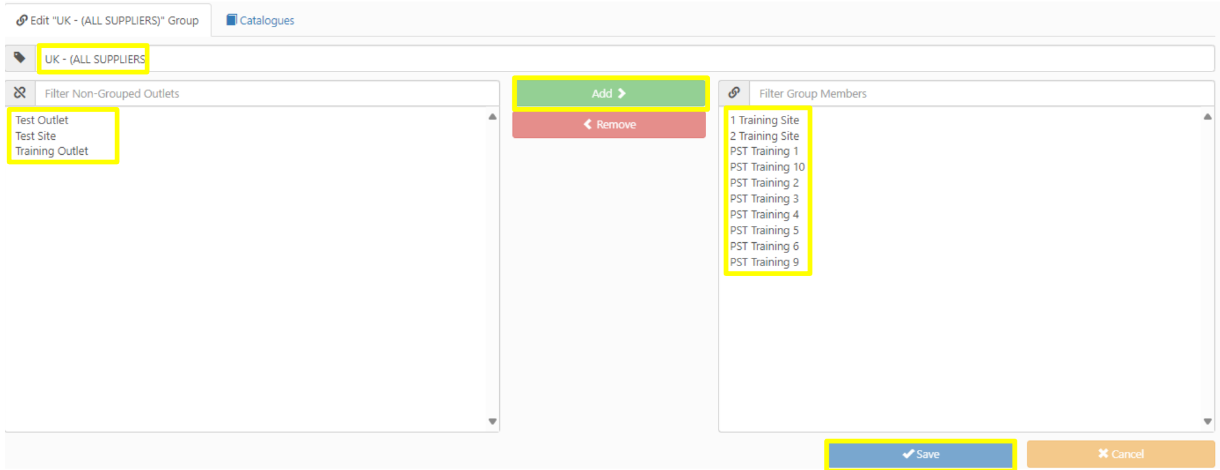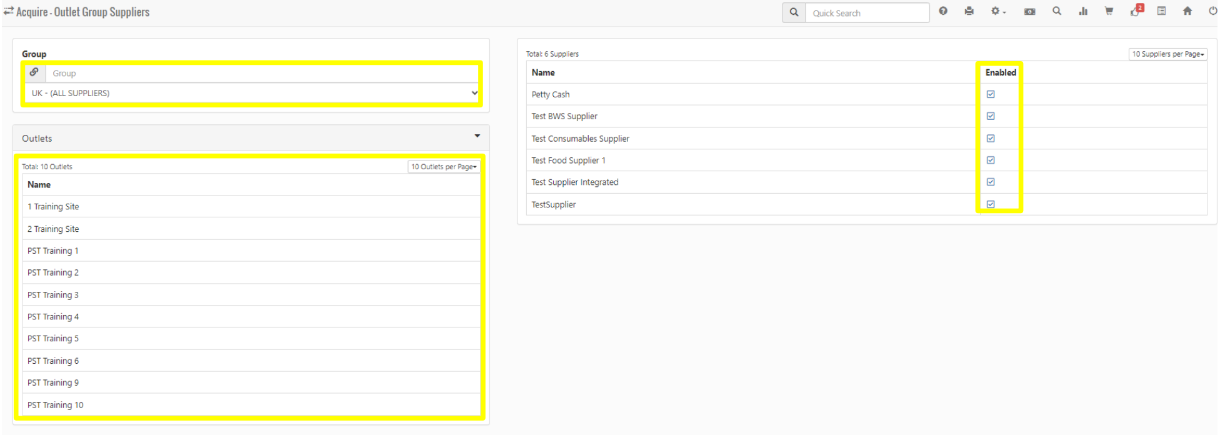How To - Outlet and Outlet Group Suppliers
-
Select Admin Functions, followed by Groups.
-
Give the group a Name then select the outlet/s from the left-hand side and add to the right-hand side.
-
Click Save.
-
Select Admin Function, followed by Outlet Group Suppliers
-
Select your Group from the dropdown box, then select Outlets. This show all outlets within the specific group.
-
Enable the boxes on the right-hand side for all the Suppliers that you need to assign to the group